January 6th, 2026
New
Improved
Fixed
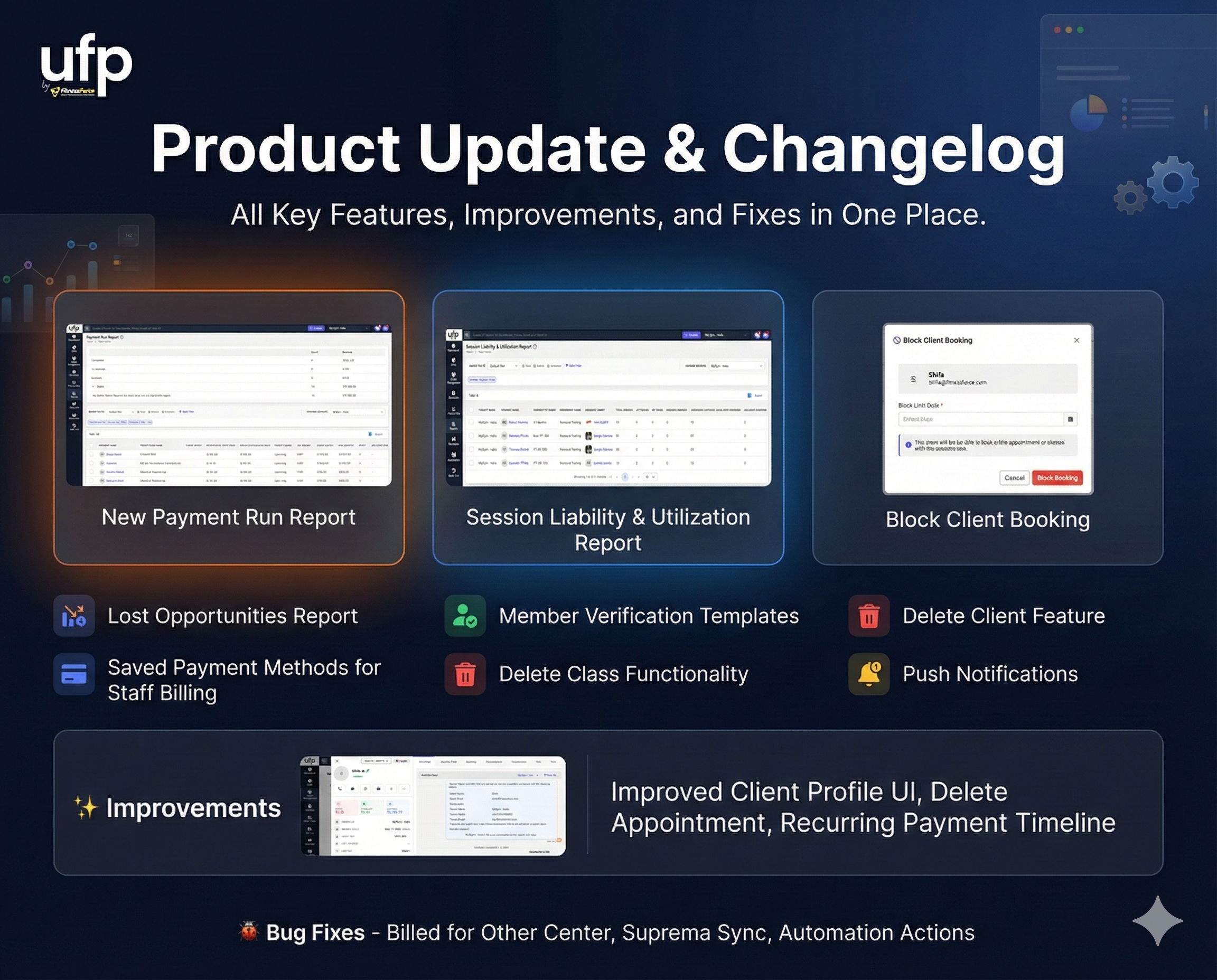
First of all, apologies for not publishing updates regularly over the past few weeks. This update is a bit longer than usual, but it brings together all the key features, improvements, and fixes that were released during that time.
Thank you for your patience—here’s everything that’s new in FitnessForce 👇
🚀 New Features
Lost Opportunities Report
A new report that helps you identify and analyze all lost sales opportunities.Member Self-Service Verification Templates
New email and SMS templates added for phone and email verification during member self-service profile updates in the member app.Session Liability & Utilization Report
Gain visibility into session liabilities and usage across memberships and services.Delete Client Feature
Staff can now permanently delete a client profile (subject to permissions and validations).Class Booking Access Control
Ability to block or unblock a client from class bookings via the member app and booking widgets.Saved Payment Methods for Staff Billing
Staff can now use a member’s saved payment methods when processing billing from the staff interface.Delete Class Functionality
In addition to canceling classes, staff can now fully delete a class when required.Push Notifications in Automation & Campaigns
Push notifications are now available as an action type for Automations and Campaigns
(Available only with white-labelled mobile apps)Payment Run Report
A powerful new report that shows:Completed payment runs (collections, failures, retries)
Upcoming scheduled payment runs
This helps answer questions like “How did the last payment run perform?” and “How much revenue is expected in the next run?”
✨ Improvements
Enhanced Client Profile Overview UI (left panel)
Added Delete Appointment functionality
Clear visual indicator for Digital Access Pass
Improved Class View UI for both desktop and mobile
Added Delete Keyfob option in the add/update keyfob flow
Improved Recurring Payment Timeline to show in-progress payment attempts
Better visibility of Recurring Token Health Status
🐞 Bug Fixes
Fixed issues with “Billed for Other Center”
Resolved Suprema face template sync issues when multiple templates exist
Fixed an issue when editing actions in existing automations
As always, we appreciate your feedback and encourage you to share thoughts or requests through the feedback portal. More frequent updates are coming—stay tuned! 🙌
May 30th, 2025

We recently rolled out a major optimization across the platform:
2.5× faster performance From smoother navigation to lightning-fast reports, everything just feels snappier.
It’s been quietly powering your workflows since May 13. Now it’s time to celebrate. 💥
Enjoy the speed!
January 29th, 2025
New
Improved
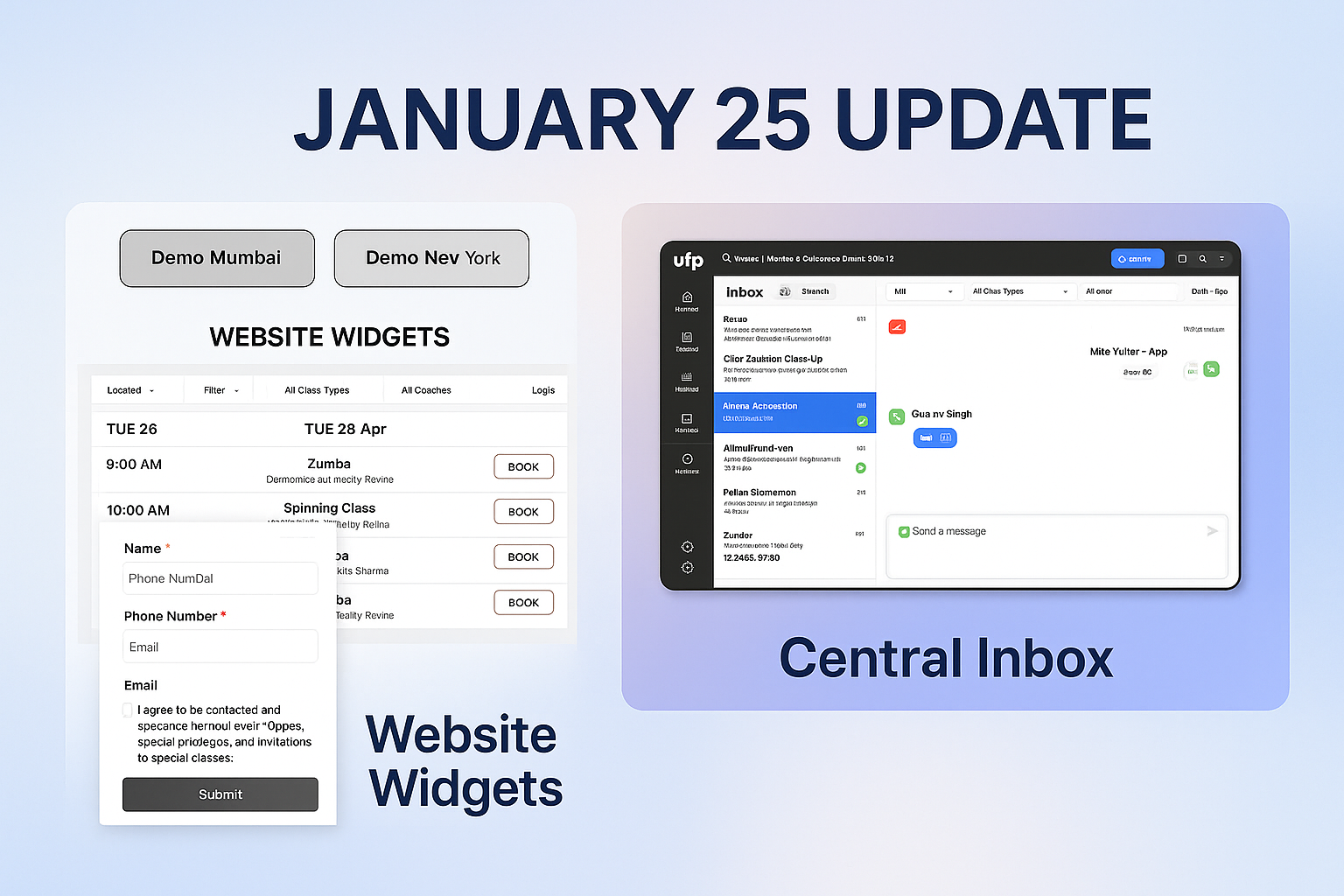
We’re excited to introduce several powerful enhancements and brand-new features to elevate your FitnessForce experience:
🌟 New Features:
Website Widgets: (read more)
Effortlessly capture leads and class bookings directly from your website.
Embed or use standalone with customizable themes to match your branding.
Central Inbox: (read more)
Unified omnichannel inbox managing all client interactions.
Supports full two-way communication via WhatsApp, email, and SMS.
Now accessible even for tenants in pre-sales status.
⚙️ Enhancements:
Full Two-way Communication:
Engage seamlessly with clients through WhatsApp, email, and SMS.
Enhanced Trial Management:
Assign multiple trials to clients, useful for extending trials in special circumstances.
Choose between session-based trials (ideal for studios) or day-based trials (popular with gyms).
Improved trial booking flow for quicker, simpler client enrolment.
WhatsApp Session Indicator:
Clear Red/Green dot indicators showing WhatsApp customer service session status.
Freeform WhatsApp chat within active service sessions, without additional charges from Meta.
January 17th, 2025
New
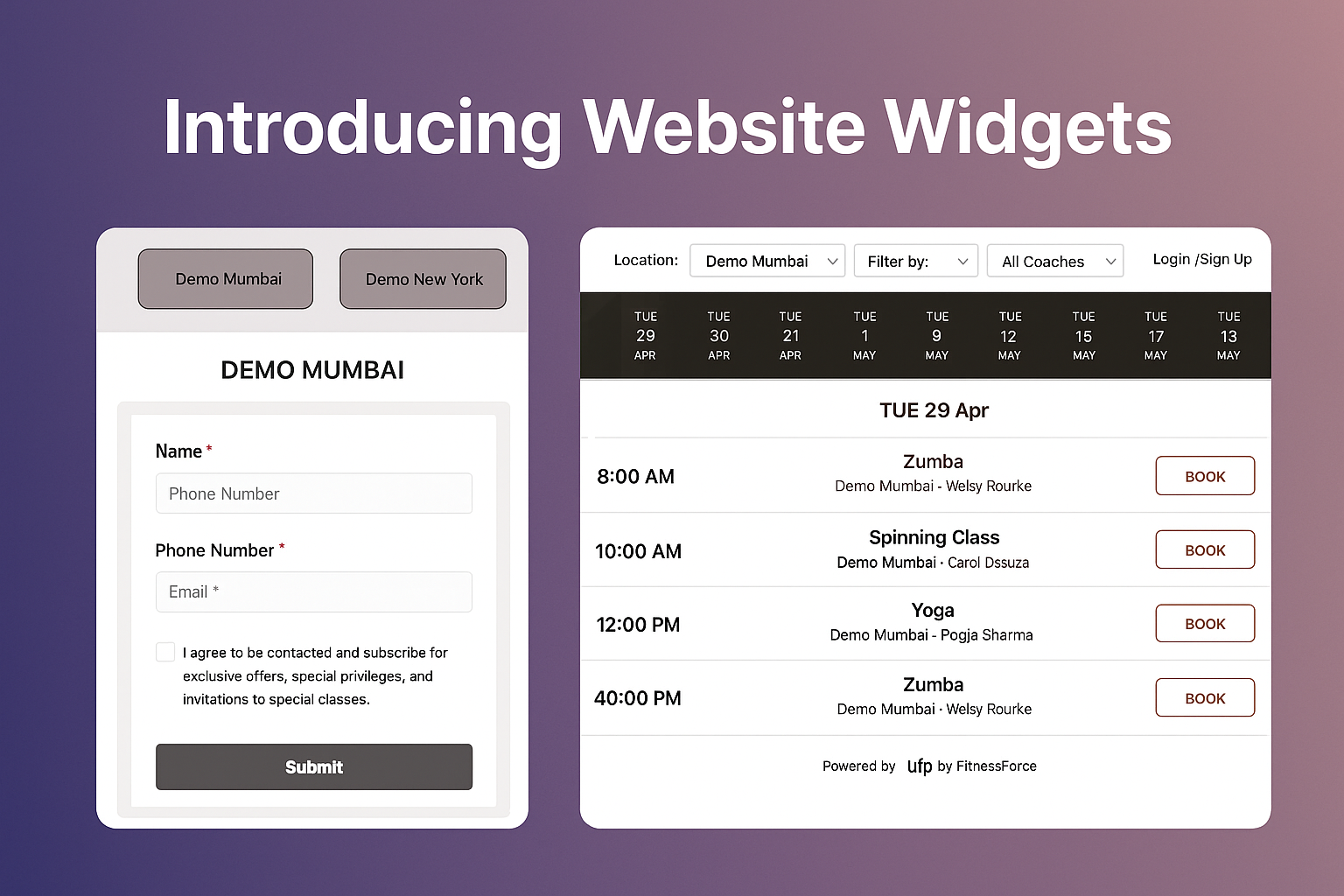
Enhance your website with powerful, customisable widgets designed to seamlessly capture leads and streamline class bookings.
🚀 Key Features:
Two Powerful Widgets:
Lead Capture Widget: Easily collect prospect information.
Class Booking Widget: Allow clients to book classes directly from your website.
Flexible Login Options:
Clients log in effortlessly using their email or phone number with OTP—no passwords required!
Fully Customizable:
Adjust widget colors and styles to perfectly match your website's branding and theme.
Versatile Deployment:
Embed directly onto your site or use as a standalone widget with a unique URL, ideal for offline events and promotions.
Single or Multi-location Setup:
Deploy a separate widget per location for microsites, or use a unified widget featuring a dropdown for location selection.
Advanced Lead Form Customization:
Set default values or allow overrides. For example, automatically assign leads to specific representatives or sources—ideal for tracking offline events where each staff member can have their personalized lead capture form.
Easy Integration:
Quickly embed on any platform including Wix, Squarespace, WordPress, or custom-developed websites with just a couple of lines of code.
Simplify lead management and class bookings with intuitive, customizable widgets designed to boost your engagement and streamline operations.
January 6th, 2025
New
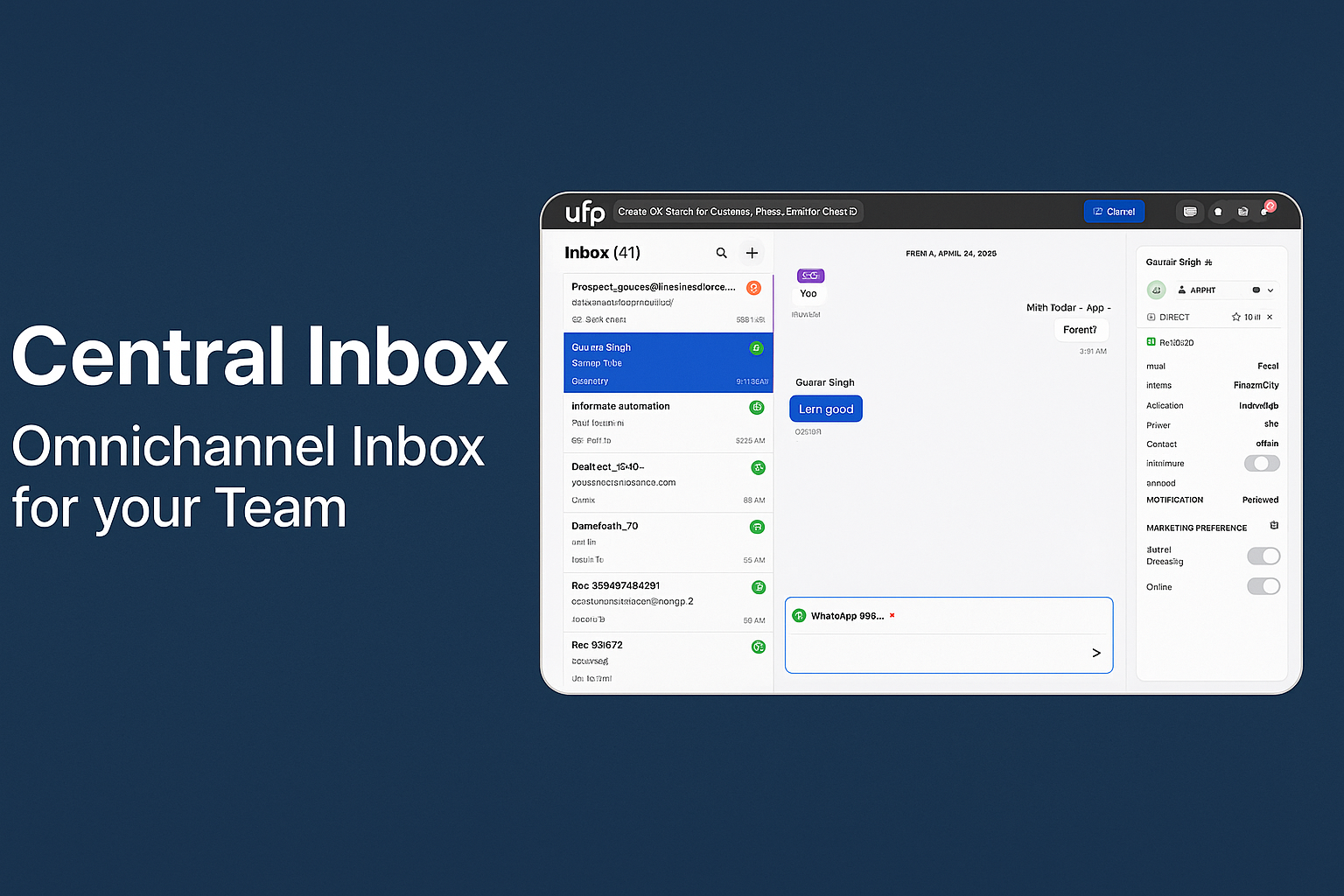
Introducing the all-new Central Inbox—one unified space for managing all communications with your clients, prospects, and ex-members.
Key Features:
Unified Communications:
Initiate and track email conversations seamlessly.
Receive and manage all incoming replies in one place.
Multi-Channel Conversations:
Engage directly via Text¹ or WhatsApp².
Real-time chat interface simplifies interactions.
Flexible Messaging Options:
Choose between pre-approved brand templates or craft personalized messages based on user permissions.
WhatsApp Service Indicator:
Easily identify WhatsApp service availability with a clear status indicator:
🟢 Green Dot: Within customer service hours.
🔴 Red Dot: Outside customer service hours.
Simplify your communications and enhance your client interactions with the powerful, intuitive Central Inbox.
¹ Two-way Text messaging availability based on regional support.
² WhatsApp integration subject to account verification and other Meta requirements being met.
December 20th, 2024
New
Improved
Fixed
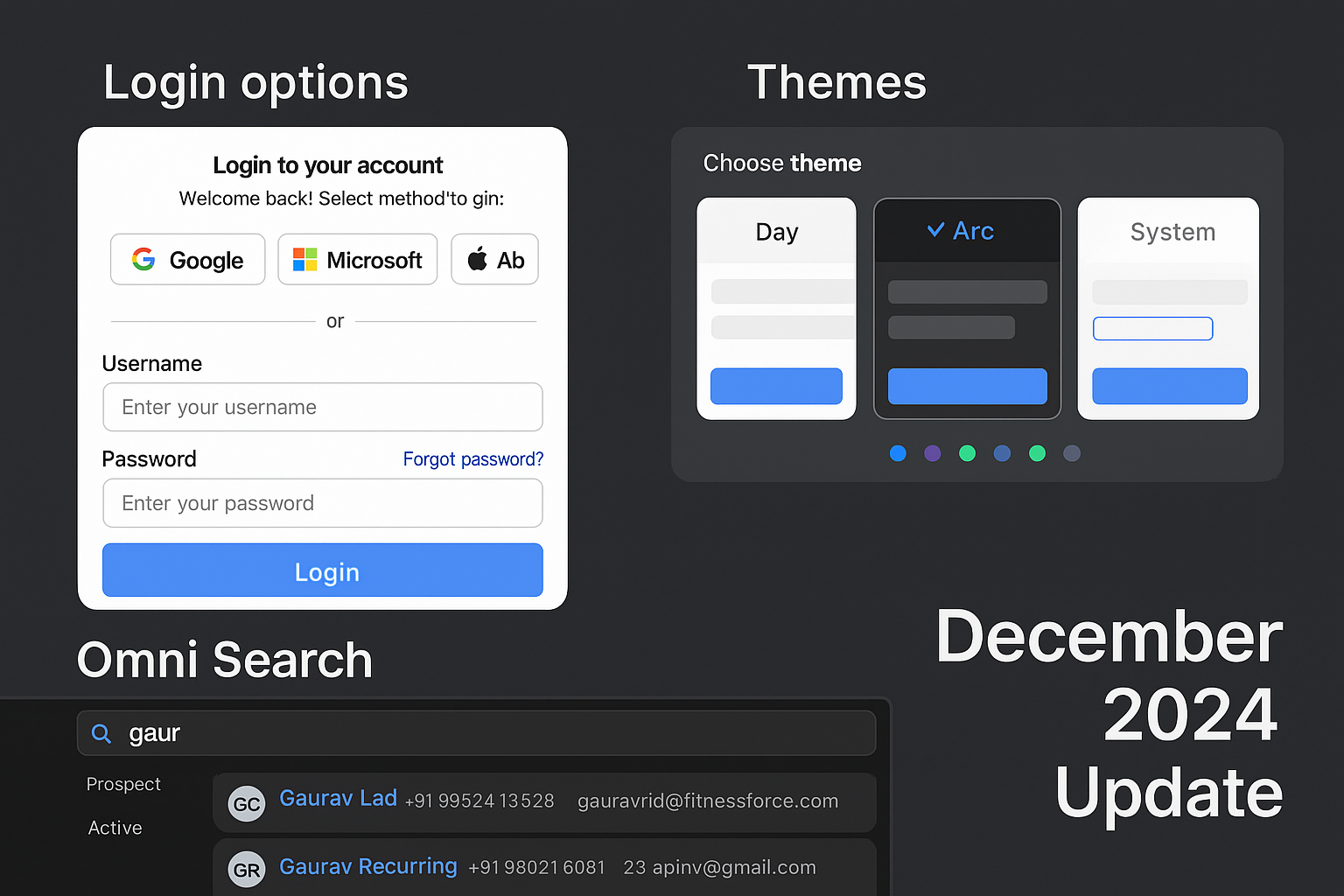
🚀 Major Update Highlights:
UFP 2.0 UI Refresh
Experience our redesigned interface—cleaner, faster, and easier to navigate.
Simplified Login
Quickly log into your FitnessForce account using:
Google
Microsoft
Apple ID
Customizable Themes
Personalize your experience with:
5 new theme colors
Light, Dark, or Auto (System) modes
Improved Omnisearch
Instantly find results within your branch, plus easily view matches from other branches within your brand.
Upgraded Prospect Creation Flow
Efficiently manage prospects with streamlined options:
Walk-in Tours
Walk-in Trials
Immediate Walk-in Conversions
November 15th, 2024
Enhanced Prospect Creation: Email or Mobile 📱 OR 📧
Previously, creating a prospect required an email address, while a mobile number was optional. Now, you have the flexibility to create a prospect using either an email address 📧 or a mobile number 📱. During sign-up, if either detail is missing, you'll be prompted to provide it before completing the sign-up process. 🚀Improvement
🖥️📩 New UI for Overview and Activity Tabs
This update introduces a refreshed UI for the Overview and Activity tabs, providing a clearer distinction between incoming and outgoing messages and task outcome. No information has been removed—only the design has been updated for clarity.
💬 Incoming messages from clients (left-aligned in blue).
✉️ Outgoing messages (SMS, email, WhatsApp) from the software (right-aligned in grey).
📝 Task outcomes (right-aligned with a grey border). 🚀
Improvement
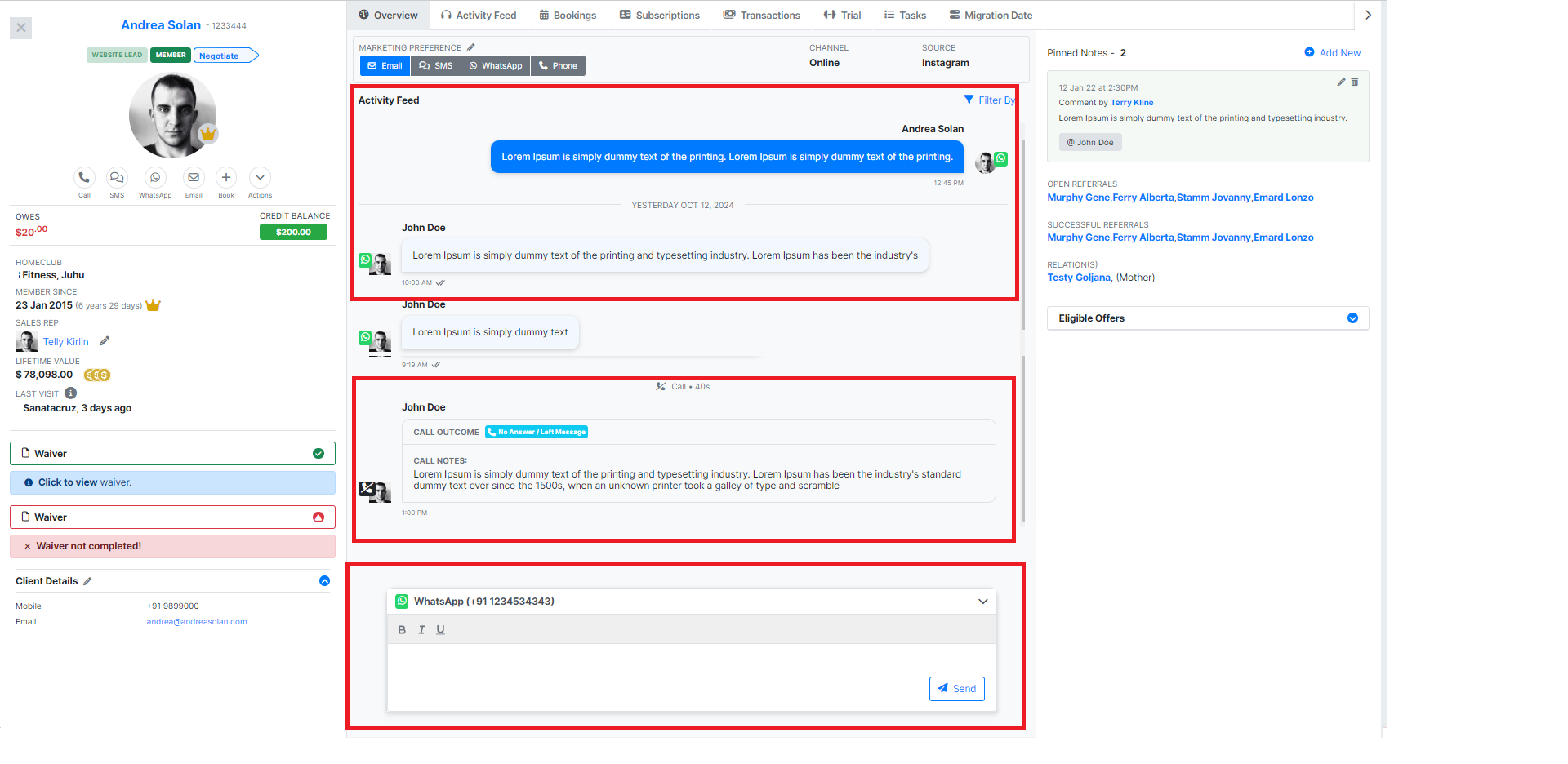
Subscription Sign-Up Source Tags on Client Profile
In the Subscription tab of the client profile, we've added tags to clearly indicate the sign-up source. This update specifies whether the client signed up through the Member App/Portal or the Online Portal.
New Tags Include:
🔖 Signed Up via Member App/Portal
🔖 Signed Up via Online Portal
Additionally, we’ve introduced a new 'Signed up via' column in the New Joiner Report to display this information for easy tracking and reporting. 🚀Improvement
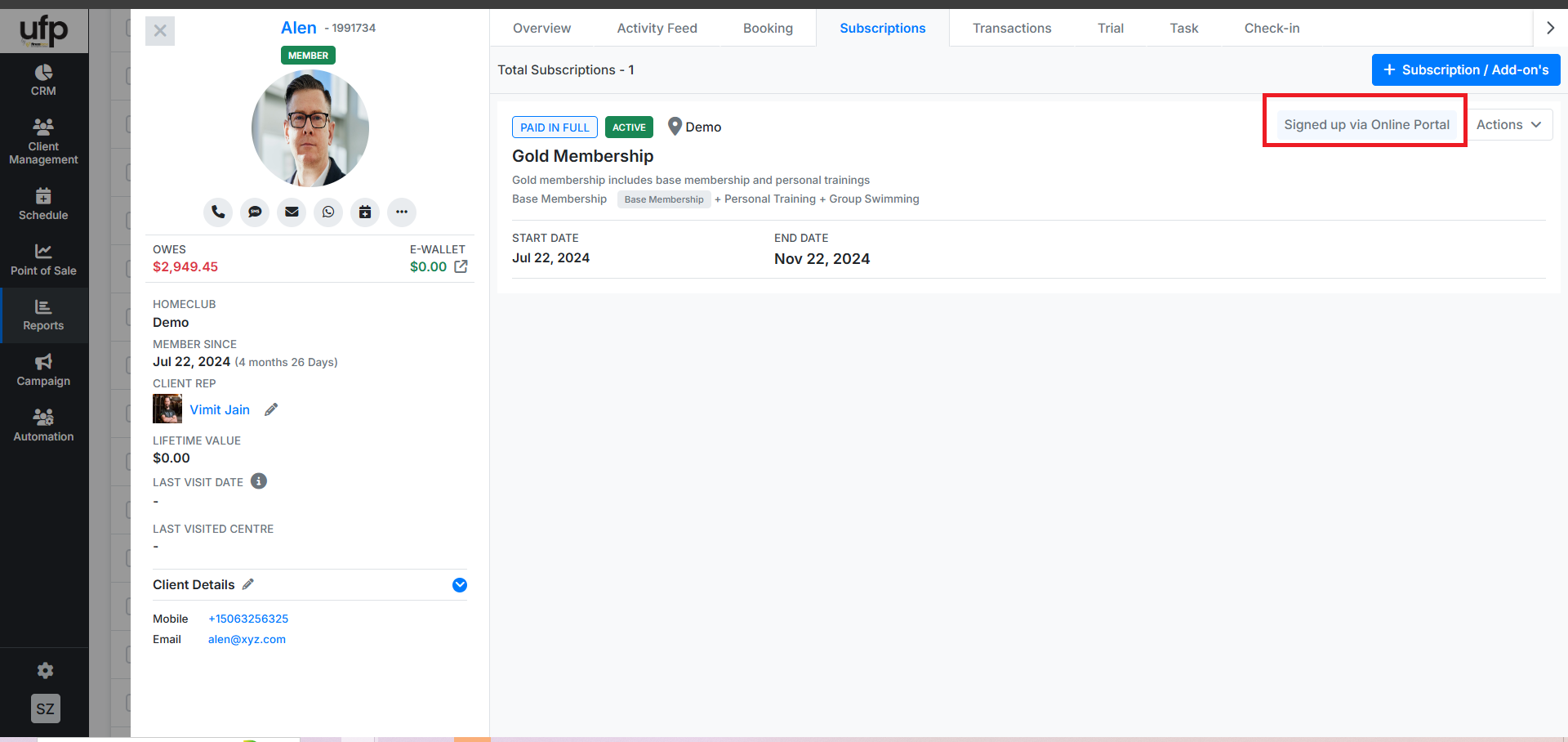
🔄 Client Profile Update: "Prospect Home Club" Renamed and Enhanced
In the Client Profile's Basic Info block, the "Prospect Home Club" has been updated to display the recently created center name. Previously, it only showed the original center name where the profile was first created and did not reflect the latest center where a repeat inquiry was made. Although the data was correctly shown in the latest center, the center's name was not visible in the client profile. This has now been fixed to improve the user experience. Additionally, "Prospect Home Club" has been renamed to "Current Prospect Home Club" for better clarity. 🚀Improvement
Membership Expiry Report Update
The issue with upgraded members appearing in the Membership Expiry Report has been fixed. Now, only the correct data will be shown, ensuring accurate and streamlined reporting. ✨Fix
WhatsApp Sending Error Fixed
The error while sending WhatsAppfrom the member's profile has now been fixed ✨Fix
Mass Client Rep Change Issue Fixed
The issue preventing mass client representative changes in certain scenarios has now been resolved. ✨Fix
Refund PDF Issue Resolved
The issue preventing the opening and downloading of refund PDFs has now been fixed. ✨Fix
Membership Expiry Report Update
The issue where a membership duration of 1 day showed as zero in the report has now been fixed ✨Fix
Sales By Service Category Report Export Issue Fixed
The issue preventing data export when All Centres is selected with a large data set has been optimized and is now fixed ✨Fix
October 18th, 2024
Fixed
Sign-Up Issue on Online Purchase Portal
The issue preventing users from completing sign-ups via the online purchase portal has been fixed. You can now complete the sign-up process. ✨Fix
Unable to Complete Transfer Request
Clients were unable to approve transfer requests for in-club transfers, preventing the completion of the transfer process, is now fixed ✨Fix
October 9th, 2024
New
Improved
👥Bulk Task Reassignment
You can now reassign tasks in bulk from the Task List page. The Admin role will have the right to change assignments, while the Staff role will need the Client Profile Admin claim to to make changes.🚀New Feature
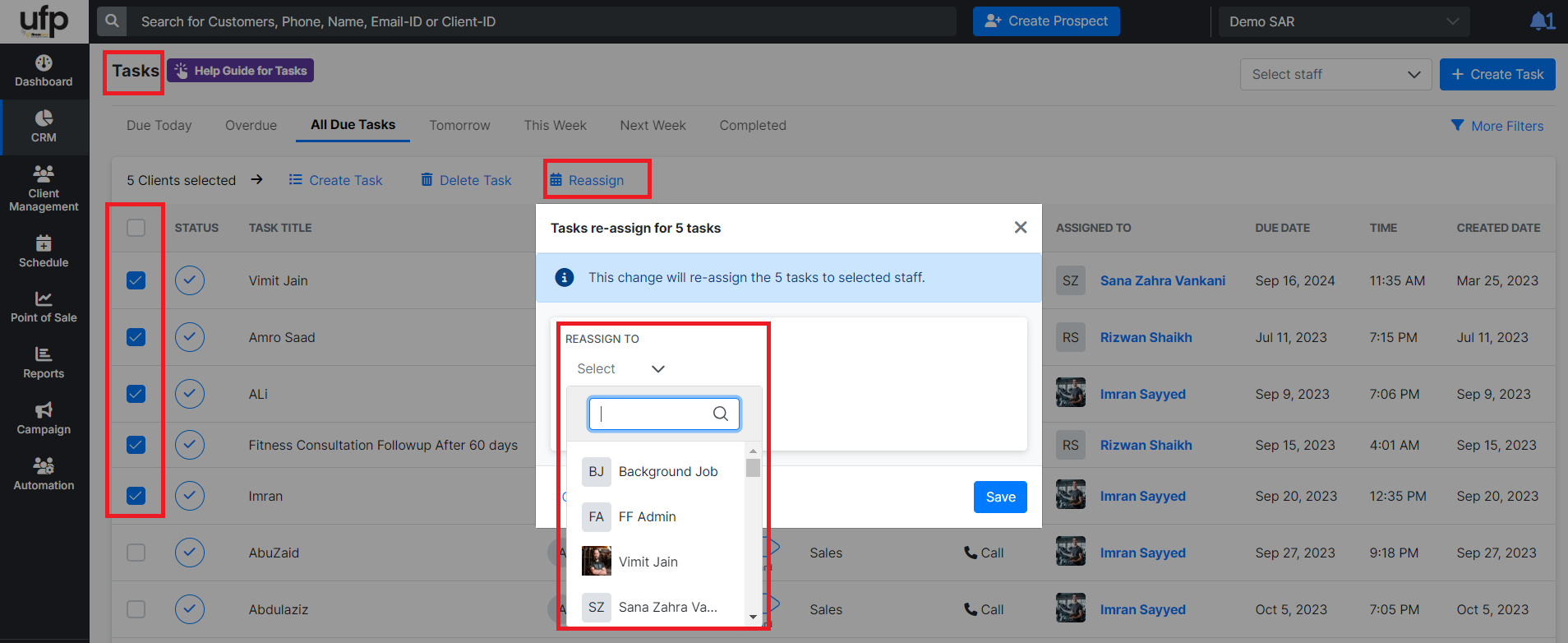
🗑️ Bulk Task Deletion
You can now delete tasks in bulk from the Task List page. Admins will have the authority to manage task deletions, while Staff will need the Client Profile Admin claim to make changes. 🚀New Feature
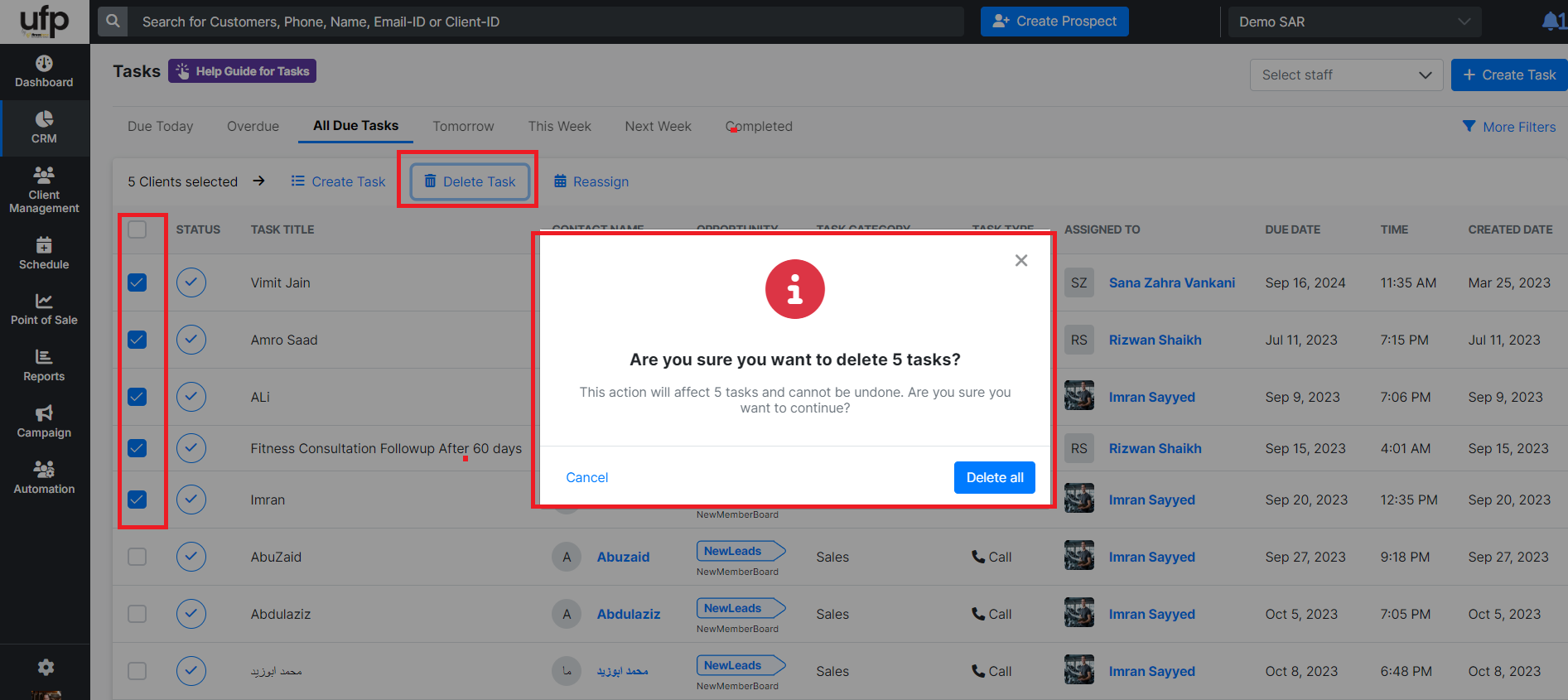
📅 Task List Default View Updated
The default view on the Task List page is now set to "Due Today", replacing the previous default view of "All Tasks" 🚀Improvement
October 1st, 2024
New
Intorudcing new reports that will help you stay on top of all your communications! 🎉Introducing
📩 Email Transactions
Monitor your email interactions with full visibility of message content, delivery status, and recipient details. Stay informed about every sent email.
📱 SMS Transactions
Track every SMS message with ease! View delivery reports, statuses, and sender-recipient details in a comprehensive report.
💬 WhatsApp Transactions
Keep an eye on all your WhatsApp messages—whether delivered, failed, or pending. Access full message logs for all your campaigns.
With these dedicated reports, you can now get a clear view of all transactions by channel, helping you streamline communication efforts and improve engagement with your customers.
#NewReports | #TransactionReports | #SMSReports | #EmailReports | #WhatsAppReports | #CustomerEngagement | #Efficiency | #UFPCRM